Loans, super and portfolio accounts only refresh every 7 days.
If you encounter bank accounts not updating, there can be a range of reasons for this occurring. If an account is not frequently accessed then bank accounts will stop updating after a month. Members can perform a manual refresh. Open the account that needs to be refreshed and click on the refresh now link adjacent to the account name and value.
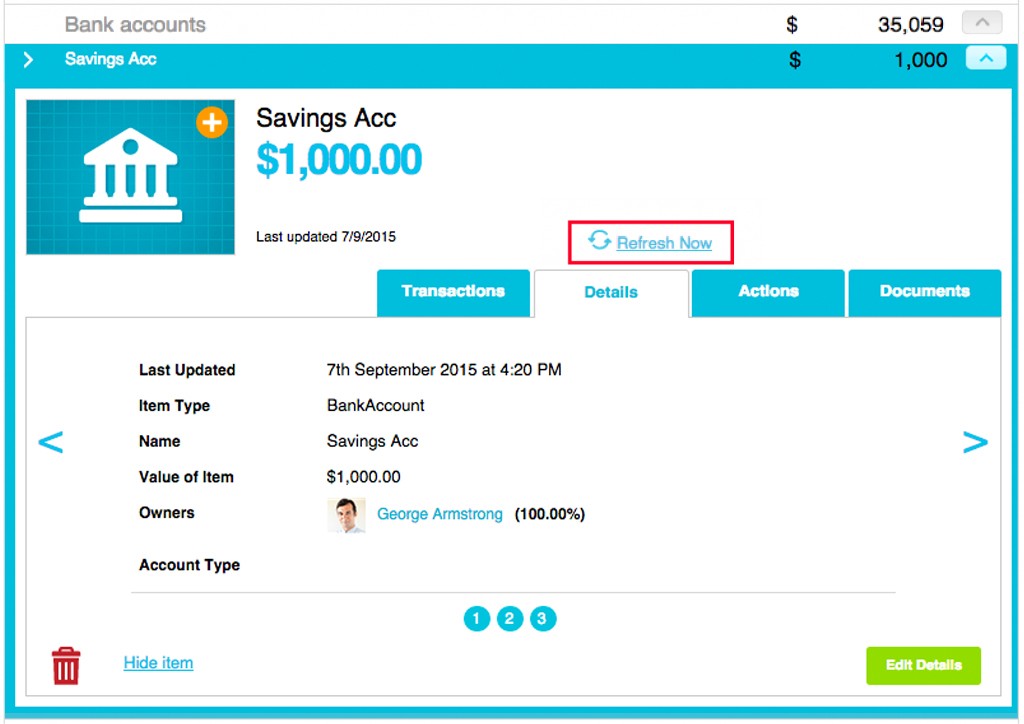
If your bank accounts do not update even after a refresh, carry out the following steps:
1. Log in to your bank website directly, ensure that you do so on a desktop computer.
2. Click through any messages or Terms and Conditions windows that may appear, making sure to select any ‘Don’t show me this again’ check-boxes. (This step is necessary as some message protocols may trigger errors in the data feeds)
3. Update or verify any personal information if the bank website requires you to do so. If you have updated your password you may also need to update your bank account password in the portal.
4. Verify that your accounts are now accessible.
5. Refresh the wealth portal again.
If these steps still do not resolve the issue, please contact support@myprosperity.com.au.
