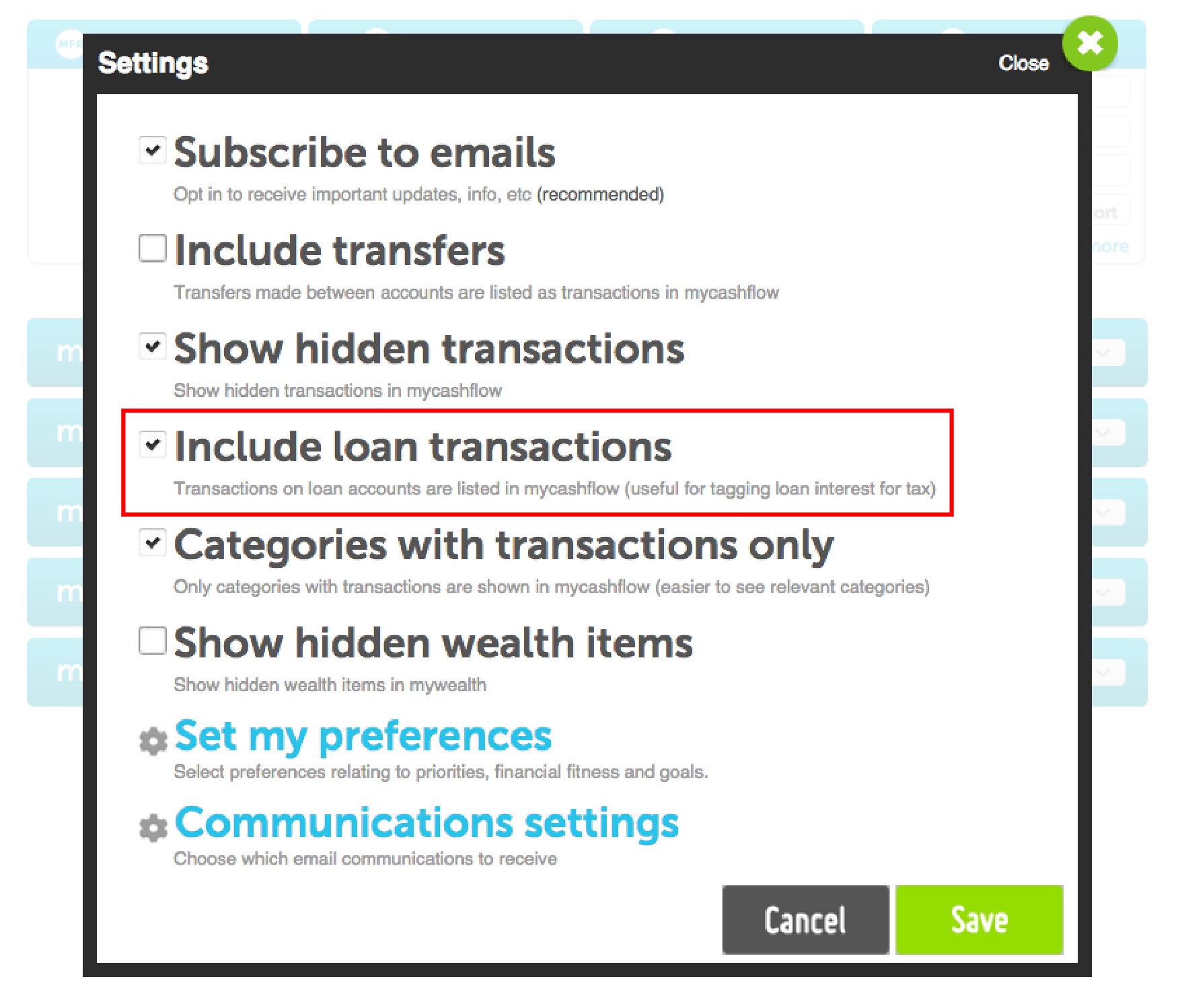mycashflow tracks your transactions from bank to loan accounts. Depending on how you’d like to utilise it, you may choose to include the interest payments out of your loan.
In order to configure this, you will need to use the Include loan transactions option.
1. In your wealth portal, click on the Settings gear icon in the top right hand corner
2. In the Settings dialogue, you may choose to:
INCLUDE: Loan interest taken out of your loan account will be included as a transaction in mycashflow. Payments from your bank account to your loan account will be hidden as transfers.
NOT INCLUDE: Loan interest taken out of your loan account will not be shown as a transaction in mycashflow. Instead you will instead see your payment transactions from your bank account to your loan account.