We have created an online portal to make it easier for you and your accountant to submit your Individual tax return. This Tax Assistant will ensure you are able to take full advantage of any tax deductions by linking your assets and liabilities into your myprosperity portal.
Completing the Tax Assistant is quick and easy, and can be done in just a few simple steps.
- Add / confirm income
- Add / confirm investment property details & transactions
- Confirm tax tags and deductions
- Add in any required supporting documents
- Send to your Accountant for submission
How to get started
To start, select Launch Tax Assistant from the shortcuts area at the top of the page, or navigate to My Tax in the mydocs area of your portal.
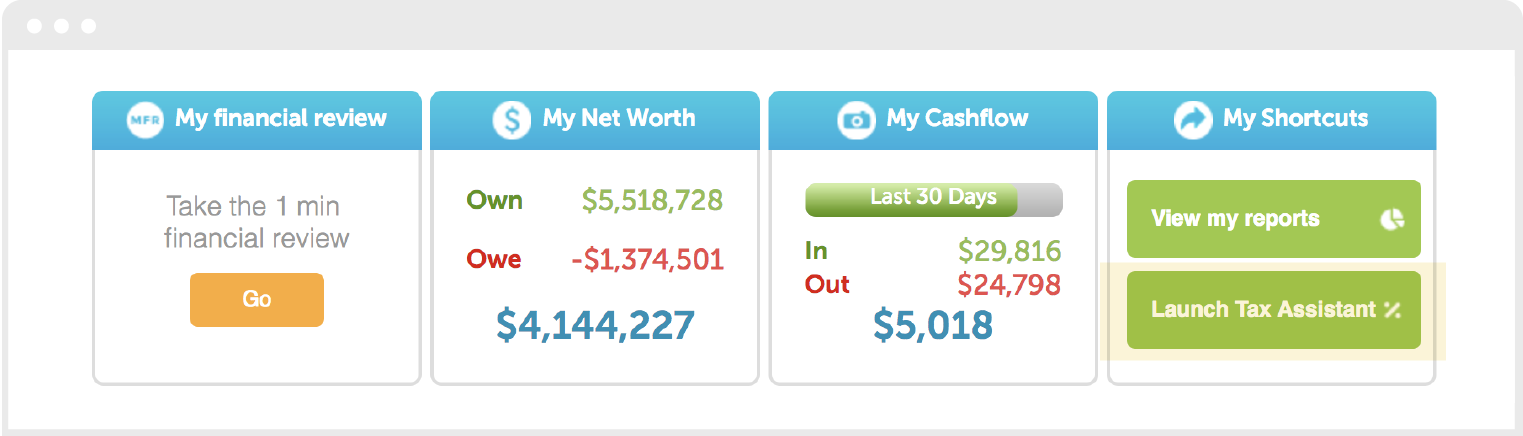
Select the team member (yourself or your spouse) for whom a tax summary is being created, and the financial year.
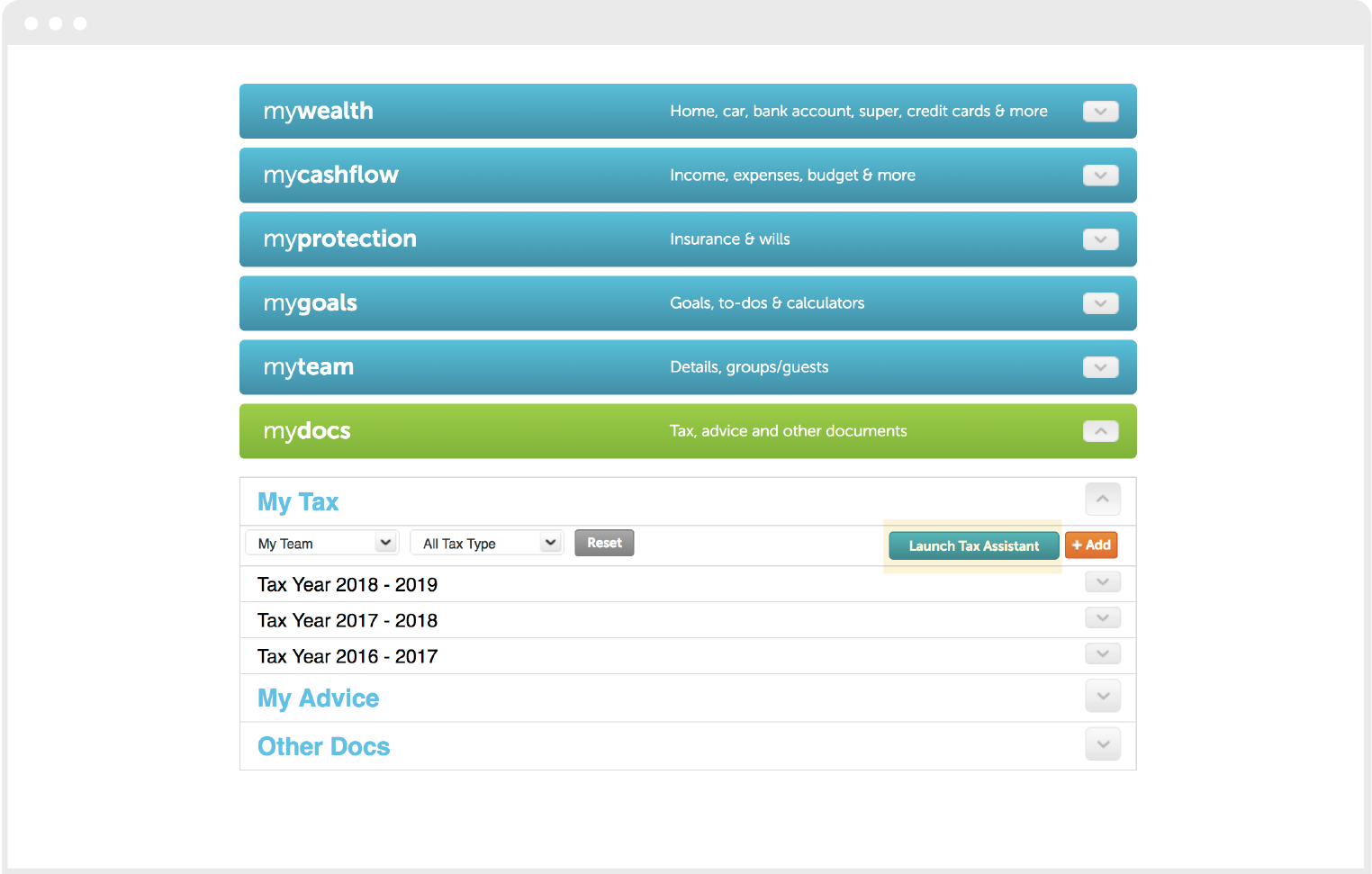
Then let the wizard guide you through the various steps!
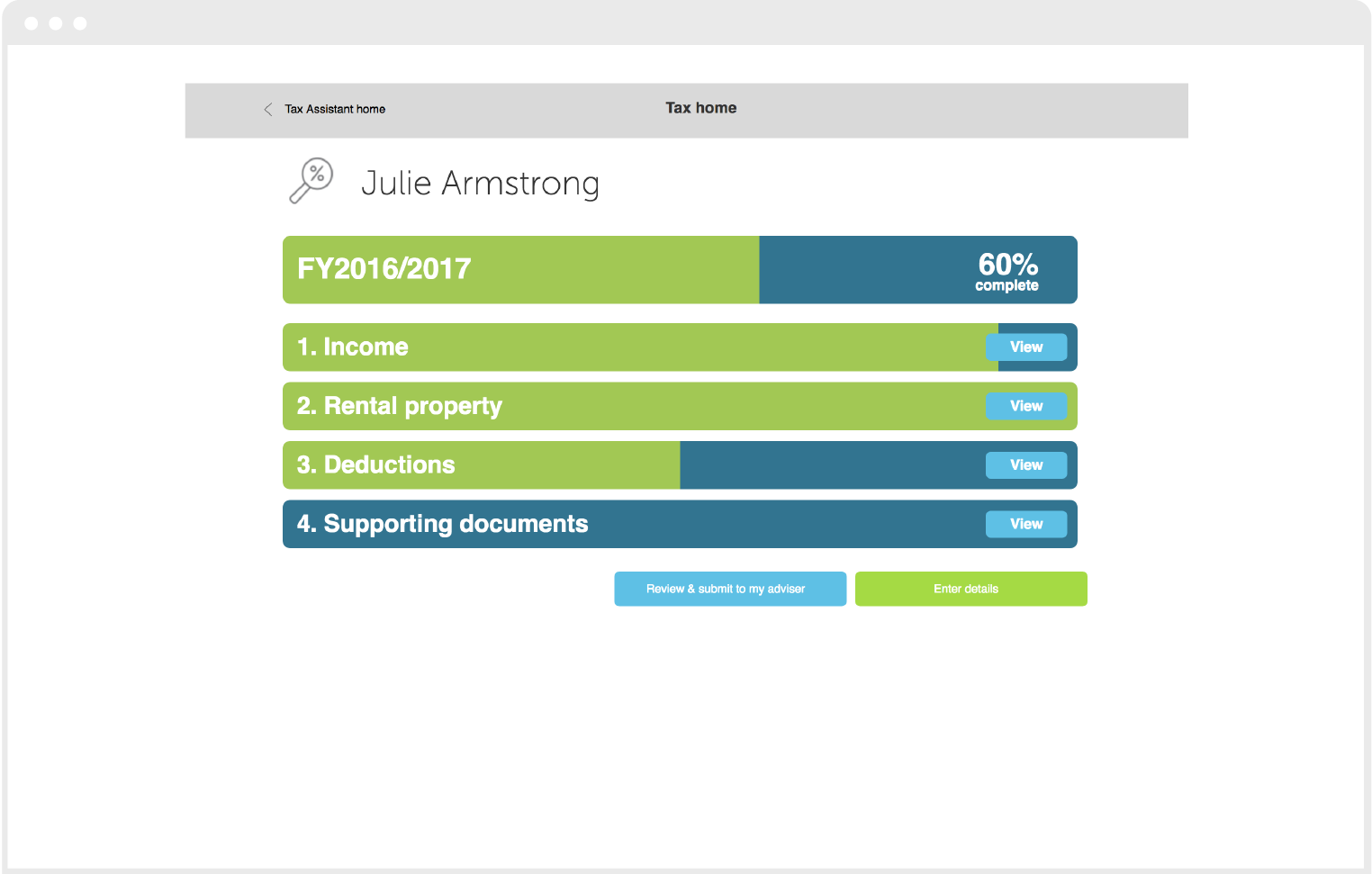
How to upload supporting documents
You’ll have the opportunity at various points to uploading supporting documents like bank statements or receipts to support your entry.
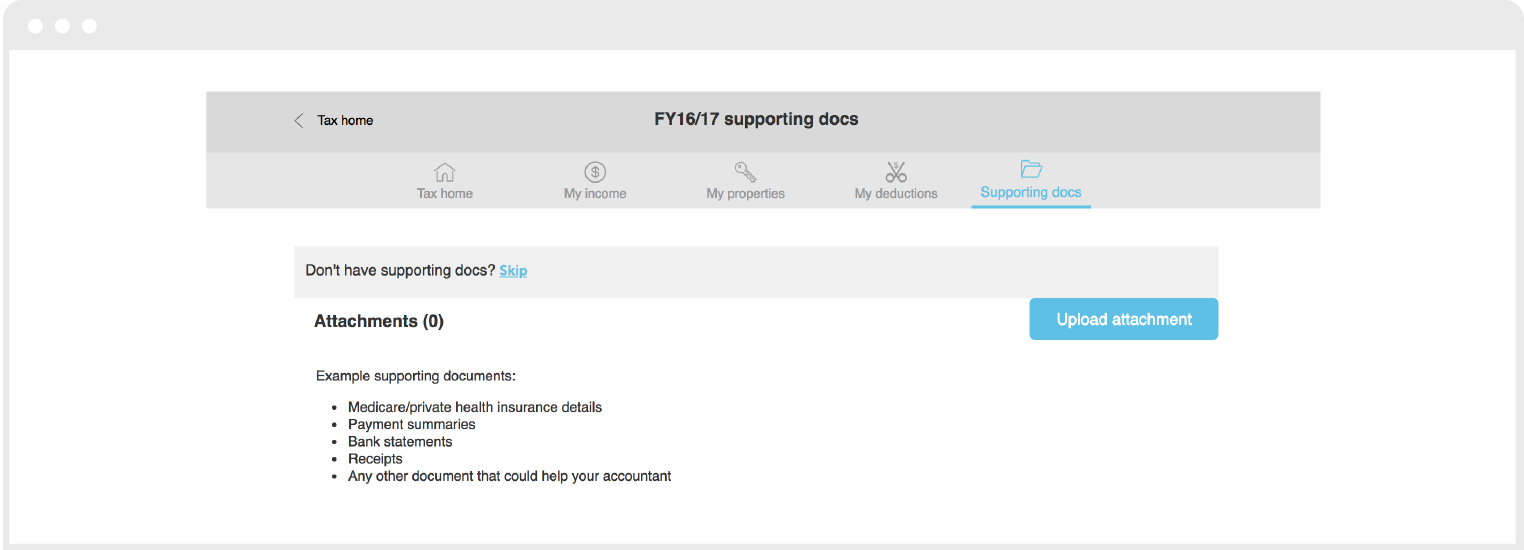
Upload any documents you think are relevant.
That’s it! Review your your tax information and hit the Send to accountant button to finish off the tax wizard process. You accountant will use the resulting tax summary to finalise your tax return, which they’ll send back to you for sign-off before they submit it to the ATO.
