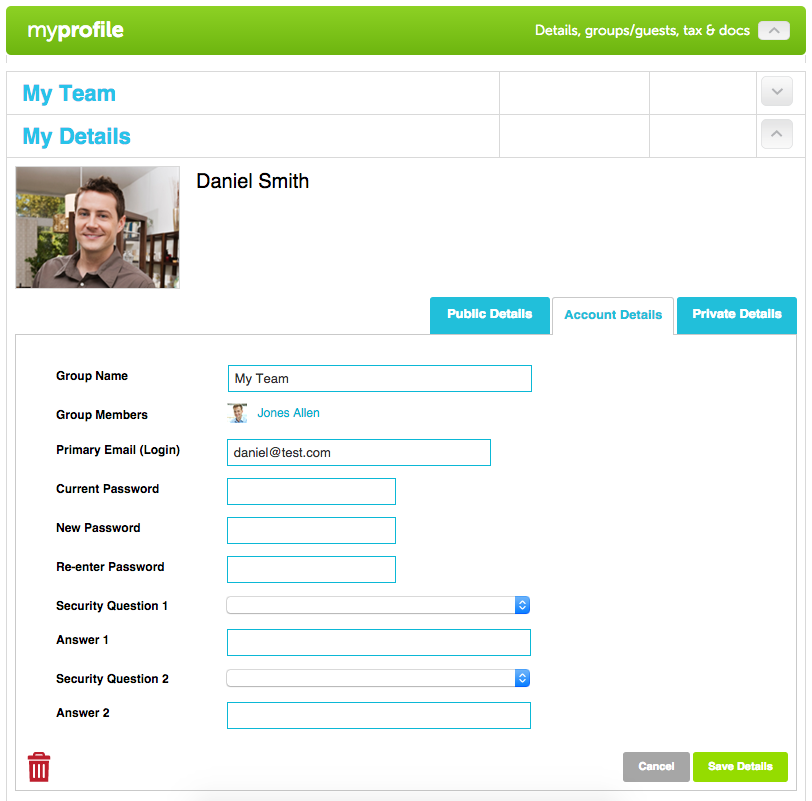How do I reset my password?
Forgotten your password? Simply go to the login page, click on the Reset password link and enter your email address. You’ll then need to enter the verification characters and click on Reset my Password. You will be sent an email with instructions on how to reset your password.
If you know your current password but wish to change it, login to your account, then go to myprofile / My Details / Account Details / Edit Details. Once here you can create a new password. You can also add security questions to your account to assist in the event you forget your password. And don’t forget to save your details.
a. Resetting password from log-in screen
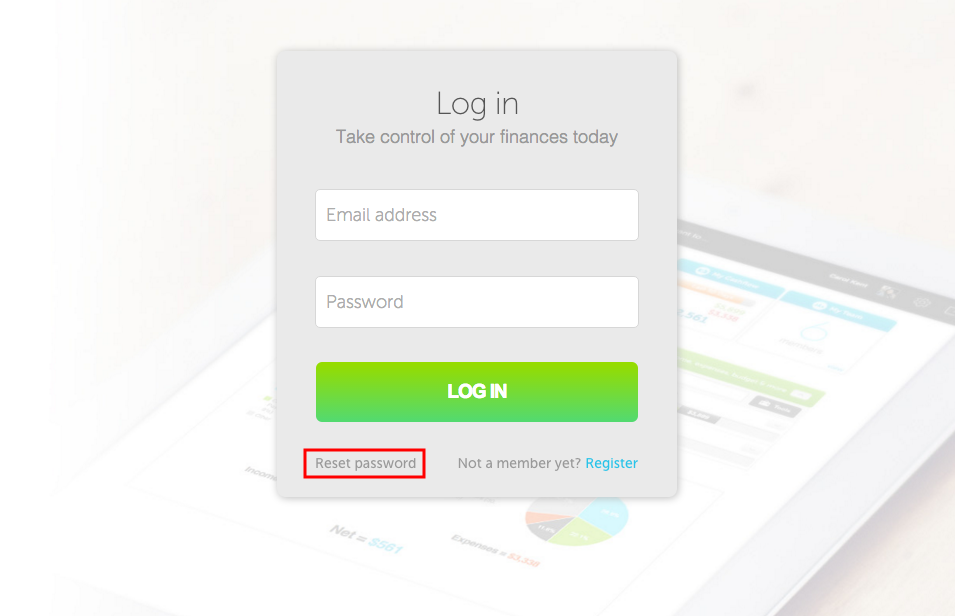
b. Changing existing password from within portal