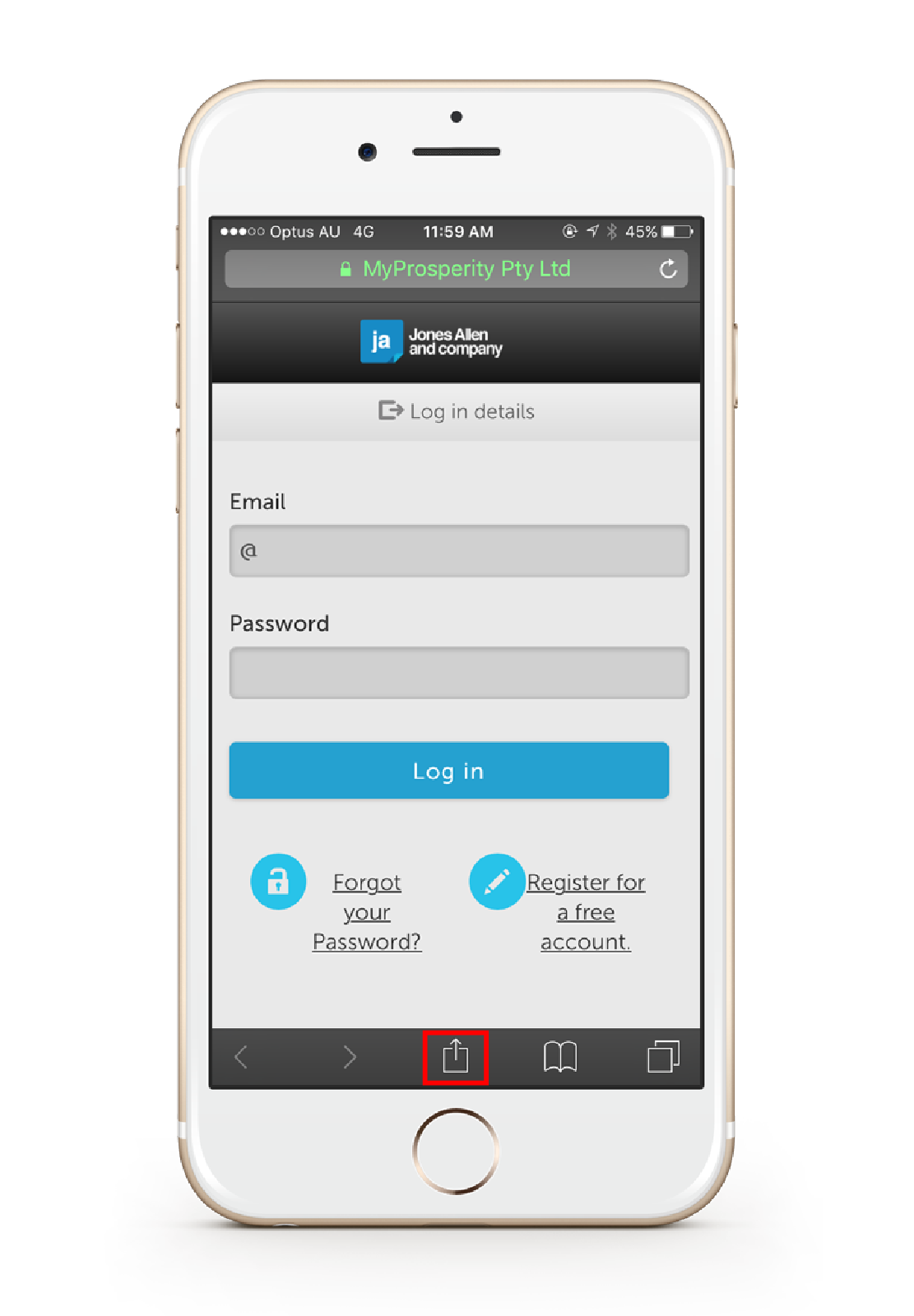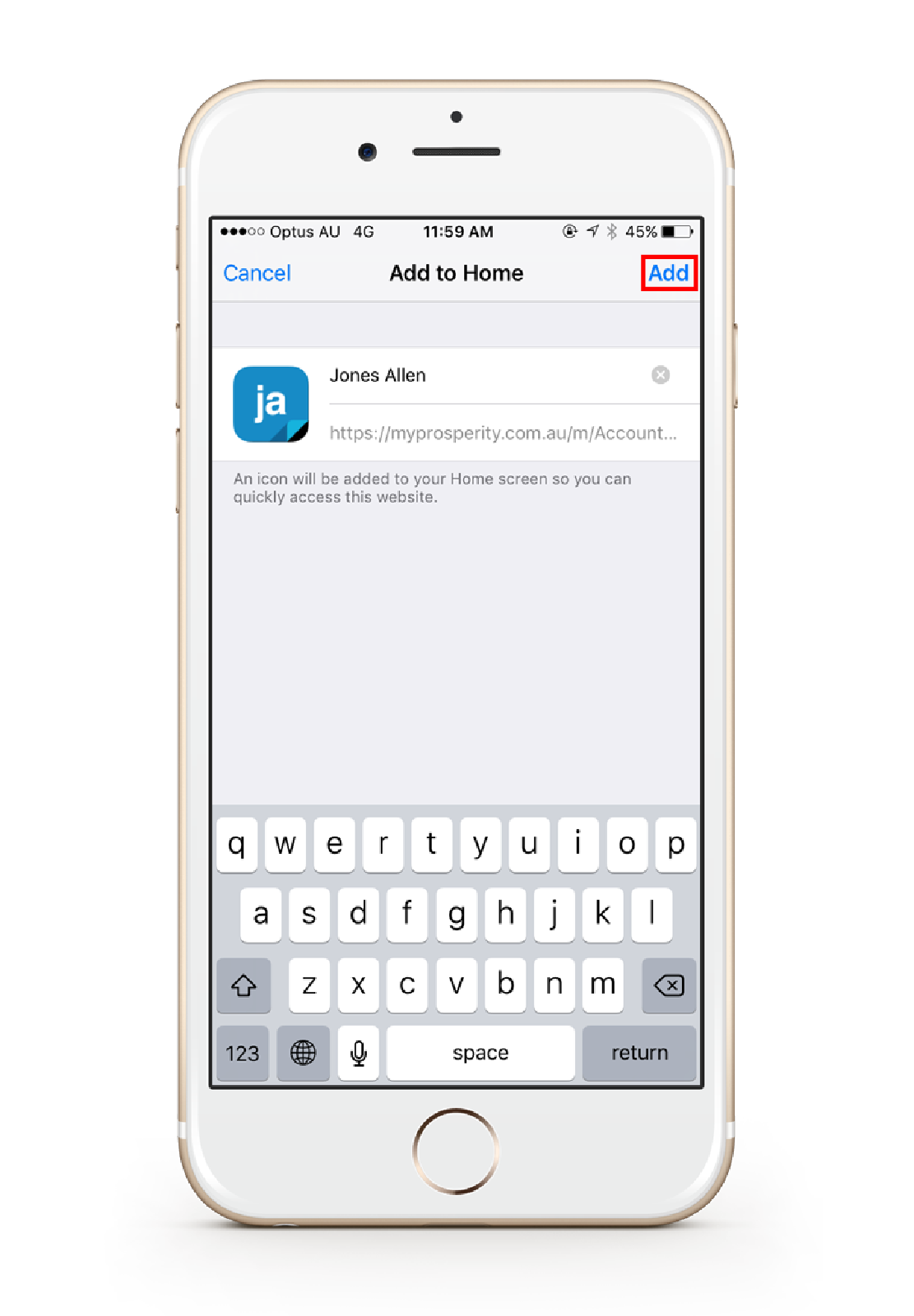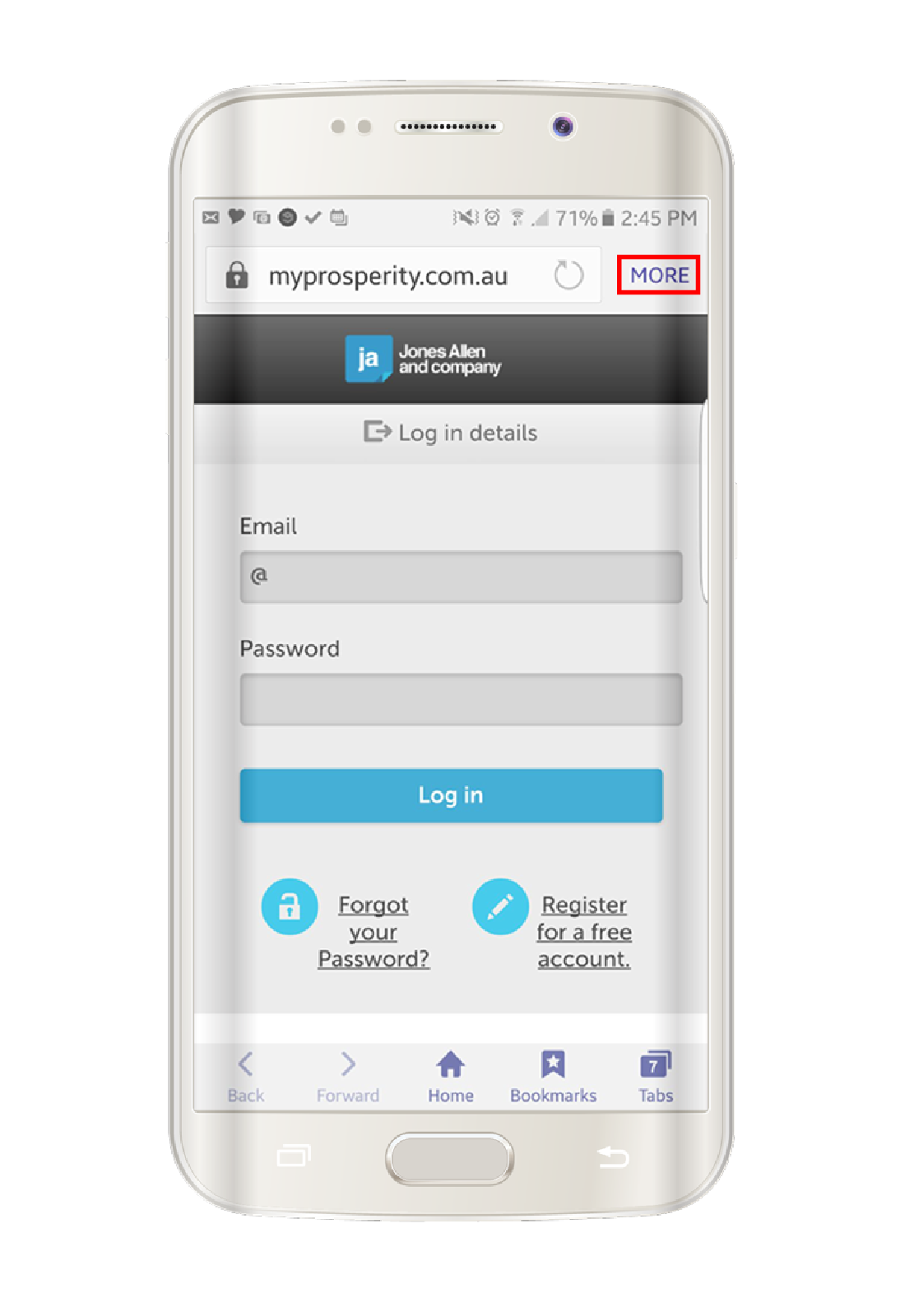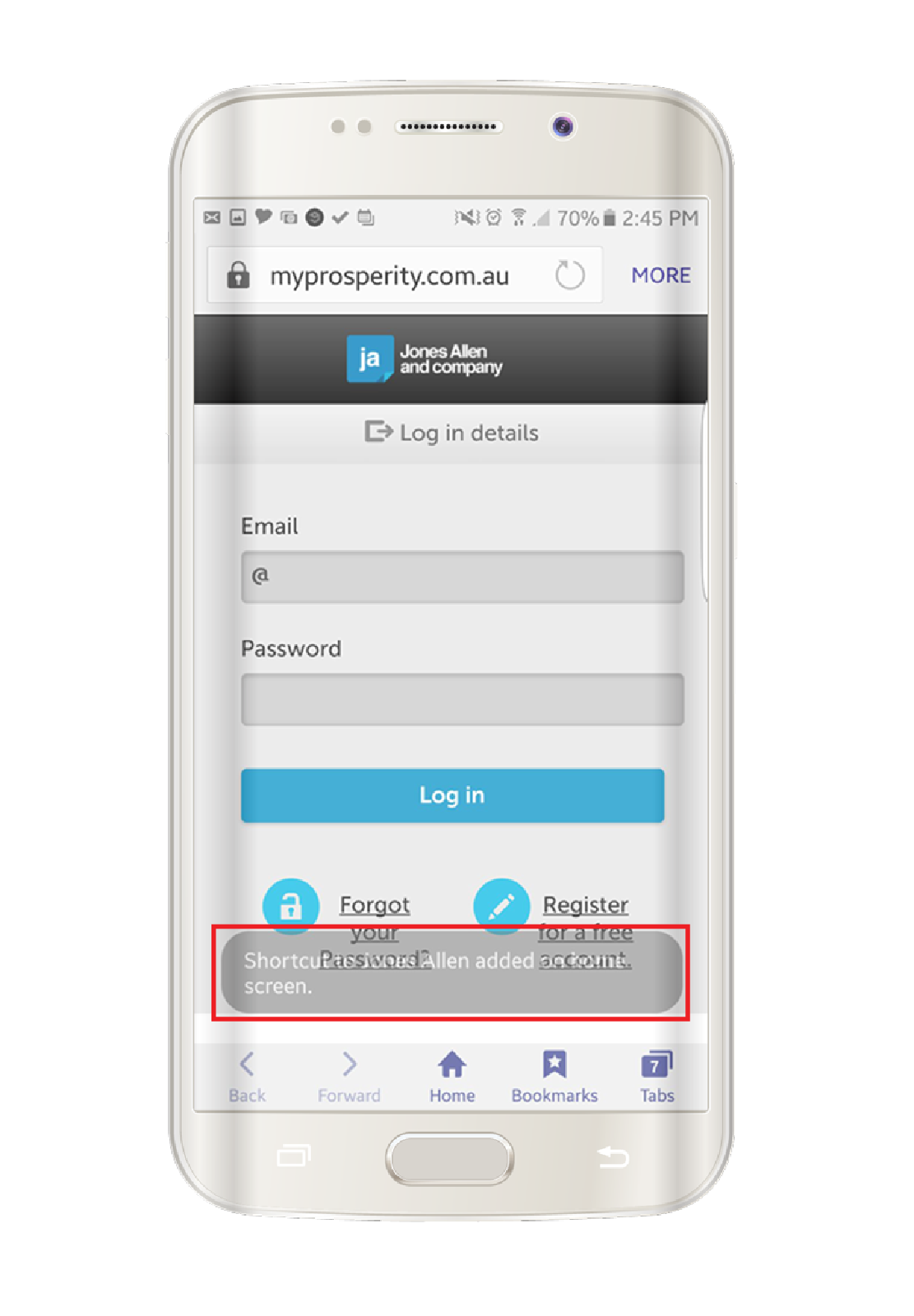Access your wealth portal easily and on-the-go by creating a mobile shortcut. Our mobile site will give you the flexibility to view your financial world 24/7 on all devices.
Click on images to enlarge.
iOS Devices
For iOS devices, use the Safari app to go to the wealth portal log-in page.
Android Devices
For Android devices, open a web-browsing app to go to the wealth portal log-in page.