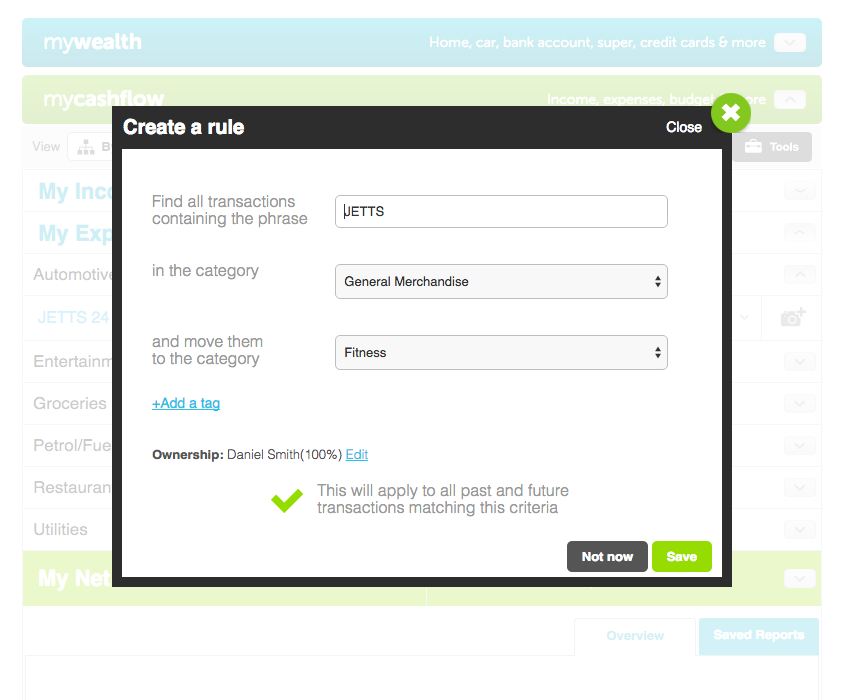There are a number of default, built-in categories in mycashflow. These cannot be edited or removed.
You can create your own custom categories and then add rules to move appropriate transactions into your custom categories. For example, you could add a custom category called “Fitness” and then create a rule to automatically move all transactions for your gym membership into the Fitness category.
In the mycashflow category view, empty categories (without any transactions) are not displayed so empty categories will not clutter the list.