If you have used your credit card for your Pro Account, you might need to update your details at some point.
Here’s how you may do so:
1. In your wealth portal, click on myprofile
2. In the drop down, select mydetails
3. Click on the account details tab
4. Click on the update payment details button at the bottom left hand corner of the tab.
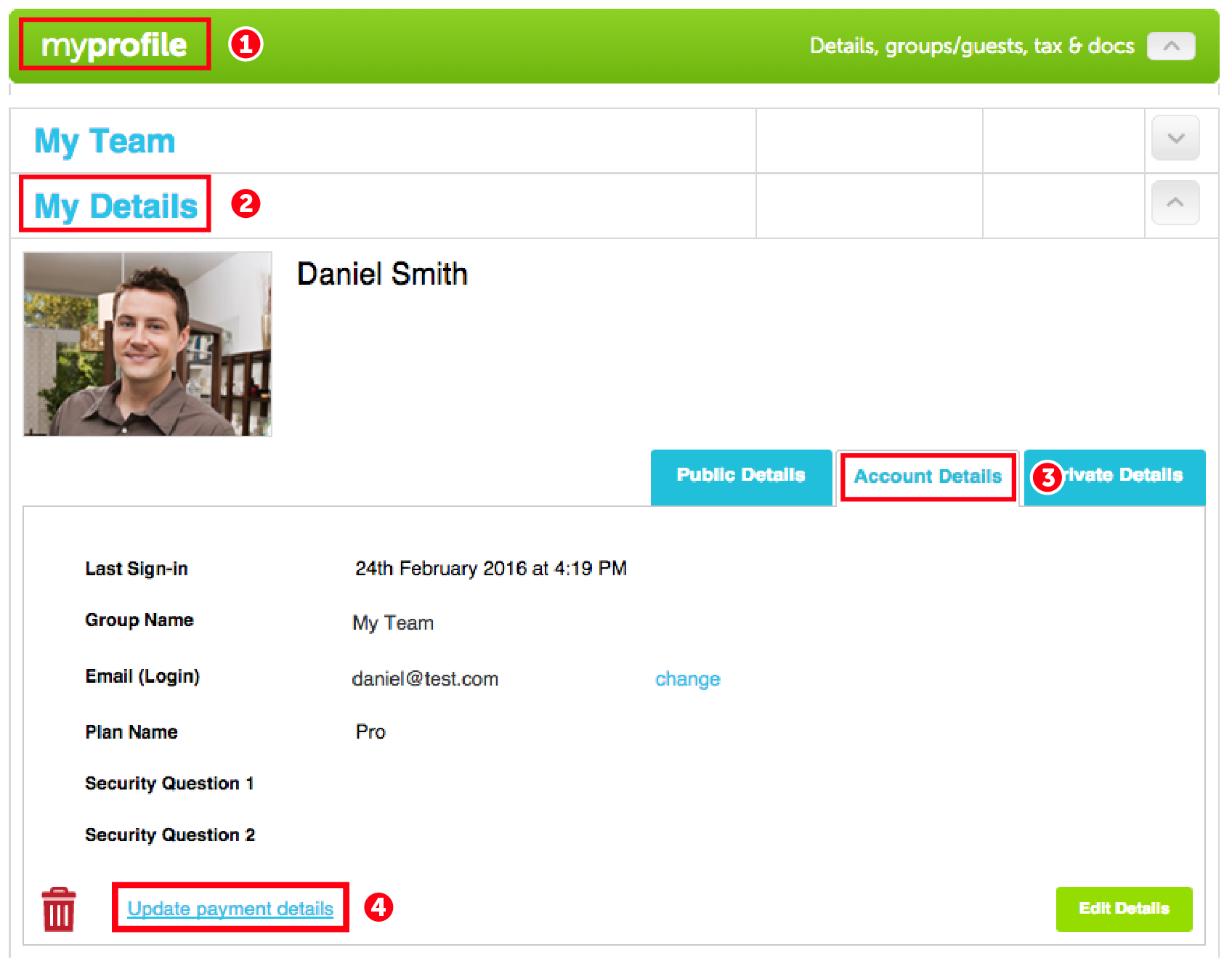
5. You will taken to a payment details page. Enter your new credit card details and select save.
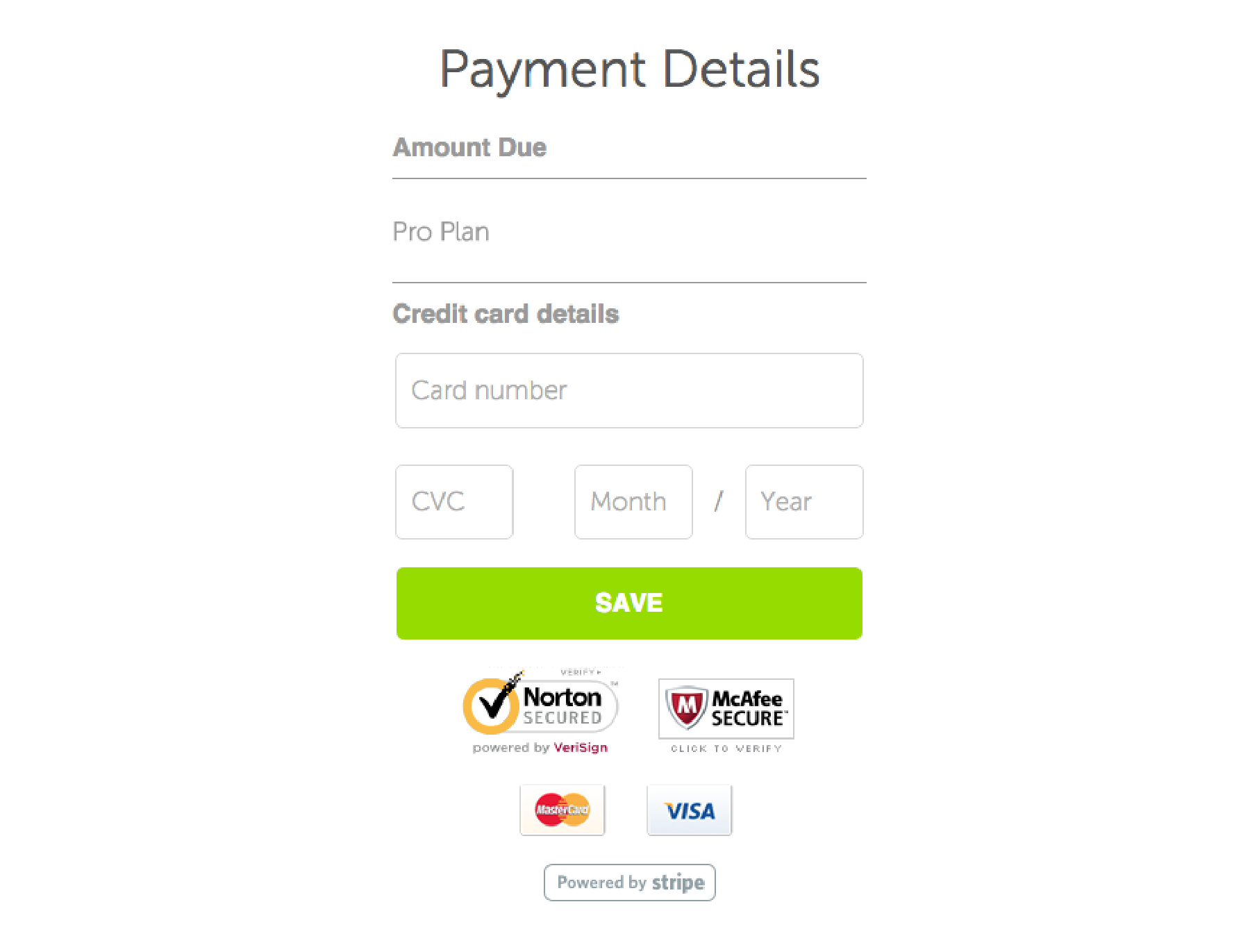
Your new payment details are now saved.
