Matched Transfers
Transfers between your accounts will be matched and will not appear in mycashflow. You can view these transactions using the “Include transfers” option in your settings.
To get to there, click the cog on the icons on the right of screen. This will take you to settings. Then click “Wealth and cashflow settings” and check the “Include transfers” box.
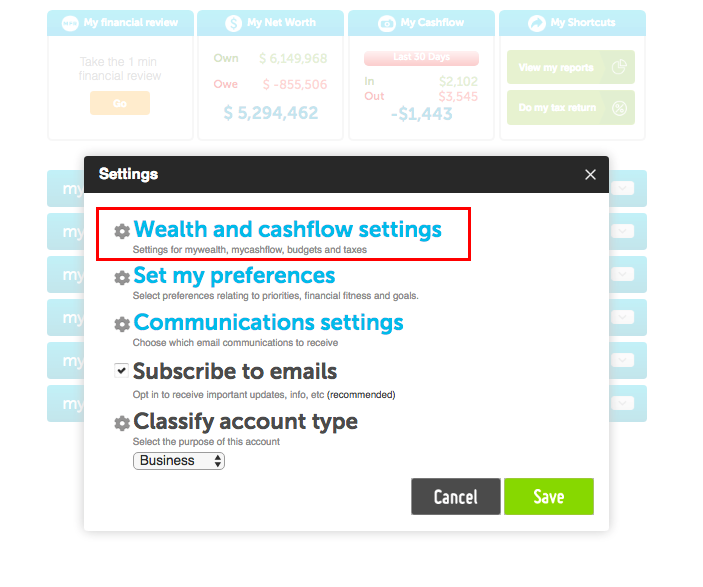
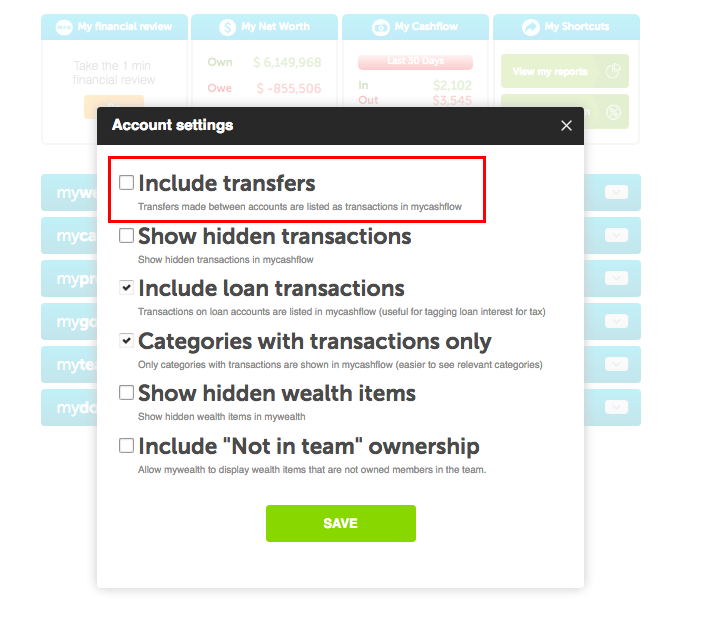
If the transfers take more than a day between leaving one account and appearing in the other, they will not be matched. In these rare cases, they can be individually hidden (see How to hide a transaction).
The Transfers Category
Your settings will not affect transactions in the “transfers” category. For example, if somebody transfers money into your account, it will still appear in your cashflow as an income transaction.
It’s also possible for these transactions to be mis-categorised. If so, create a rule to move them into the correct category. (see also Editing categories in mycashflow)
